




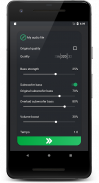


Bass Editor
Boost Bass

Bass Editor: Boost Bass का विवरण
"बास एडिटर: बूस्ट बास एंड सेव म्यूजिक" संगीत प्रेमियों के लिए एक आधुनिक उपकरण है।
इस ऐप में आपको म्यूजिक एडिटिंग के लिए कई सारे इफेक्ट मिलेंगे। अपने डिवाइस से ऐप में संगीत अपलोड करें, संपादित करें, प्रभाव जोड़ें और ऑडियो सहेजें।
"बास एडिटर: बूस्ट बास और सेव म्यूजिक" ऐप में संगीत संपादन के लिए सेटिंग्स:
- गुणवत्ता: ऐप कई ऑडियो बिटरेट का समर्थन करता है: 32 kb / s, 48 kb / s, 64 kb / s, 96 kb / s, 128 kb / s, 192 kb / s, 256 kb / s, 320 kb / s।
आप या तो ऑडियो बिटरेट को संपादित कर सकते हैं, या गाने की मूल गुणवत्ता को नहीं बदल सकते हैं, या बिटरेट को कम कर सकते हैं जिससे ऑडियो फ़ाइल का संपीड़न हो जाएगा।
- बास स्ट्रेंथ: आप बास को बढ़ावा दे सकते हैं या बास की तीव्रता को कम कर सकते हैं।
- सबवूफ़र बास: यह ऑडियो प्रभाव संगीत की आवाज़ को ऐसा बनाता है जैसे यह एक ध्वनिक प्रणाली से आता है और कम आवृत्तियों की मात्रा को बढ़ाता है।
इस प्रभाव में 2 ऑडियो प्रभाव होते हैं: मूल सबवूफर बास और ओवरलेड सबवूफर बास।
मूल सबवूफर बास प्रभाव के साथ आप अधिक सराउंड साउंड सुन सकते हैं, कम आवृत्तियां गहरी हो जाती हैं।
ओवरलेड सबवूफर बास प्रभाव पूरे गीत को ध्वनिक ध्वनि देता है। ध्वनि चारों ओर हो जाती है, और ऐसा लगता है जैसे संगीत दूर से लगता है।
इन प्रभावों को लागू करने के बाद, ध्वनि का आनंद लेने के लिए अपने वक्ताओं में, कार में या सबवूफ़र्स के साथ ध्वनिक प्रणाली में संगीत बजाएं!
- वॉल्यूम बूस्ट: यदि आपका संगीत जोर से या बहुत शांत नहीं है, तो आप इस ऐप में ऑडियो फ़ाइल की मात्रा बढ़ा सकते हैं।
यदि संगीत बहुत जोर से है, तो आप गीत की मात्रा कम कर सकते हैं। ध्वनि को बढ़ाते समय सावधान रहें। हेडफ़ोन में अधिकतम मात्रा में संगीत न चलाएं।
- टेंपो: ऑडियो फाइलों की गति में बदलाव। संगीत को गति दें या ऑडियो फ़ाइल को धीमा करें।
"बास एडिटर: बूस्ट बास और सेव म्यूजिक" ऐप में वीआईपी सब्सक्रिप्शन वाले उपयोगकर्ताओं के लिए अतिरिक्त संगीत सेटिंग्स हैं:
- तुल्यकारक: आप बास को बढ़ावा दे सकते हैं, मध्यम आवृत्तियों को बढ़ावा दे सकते हैं और तिहरा को बढ़ावा दे सकते हैं।
- 8D प्रभाव: अपने गीत से 8D संगीत बनाएं।
8D प्रभाव यह महसूस करता है कि आप एक ध्वनिक क्षेत्र के केंद्र में हैं, और ध्वनि किनारों के आसपास स्थित 8 ध्वनि स्रोतों से आती है।
8D संगीत सुनने के लिए हेडफ़ोन या इयरफ़ोन का उपयोग करें।
8 डी प्रभाव में 2 ऑडियो प्रभाव होते हैं: गूंज और चलती ध्वनि।
- प्रतिध्वनि: प्रतिध्वनि विलंब को समायोजित करें (मूल ध्वनि की तुलना में प्रतिध्वनि कितने सेकंड विलंबित होती है) और प्रतिध्वनि मात्रा।
- ध्वनि ले जाएँ: उस अवधि (सेकंड की संख्या) को समायोजित करें जिसके लिए ध्वनि दाएँ ईयरफ़ोन से बाईं ओर और पीछे जाती है।
यह ऑडियो प्रभाव विशेष प्रभाव बनाने के लिए ध्वनि वितरित करता है।
- कंट्रास्ट: यह ऑडियो प्रभाव संगीत विपरीत जोड़ता है।
तो, इस एप्लिकेशन में आप करने में सक्षम हो जाएगा:
- संगीत बिटरेट बदलें, एमपी 3, डब्ल्यूएमए, ओजीजी, एम 4 ए, डब्ल्यूएवी, एफएलएसी, एएसी की गुणवत्ता बदलें;
- एमपी 3, डब्ल्यूएमए, ओजीजी, एम 4 ए, डब्ल्यूएवी, एफएलएसी, एएसी सेक करें;
- बास को बढ़ावा देना;
- सबवूफ़र बास प्रभाव जोड़ें: मूल सबवूफर बास और ओवरव्यू सबवूफर बास;
- संगीत की मात्रा बढ़ाएं, एमपी 3, डब्ल्यूएमए, ओजीजी, एम 4 ए, डब्ल्यूएवी, एफएलएसी, एएसी को बढ़ावा दें;
- ऑडियो की मात्रा में कमी;
- संगीत की गति बदलें: संगीत को गति दें या ऑडियो धीमा करें;
- तुल्यकारक समायोजित;
- कम आवृत्तियों की मात्रा समायोजित करें, मध्यम आवृत्तियों की तीव्रता और ट्रेबल की आवाज़;
- अपने गीत से 8D संगीत बनाएं;
- ऑडियो के लिए इको प्रभाव जोड़ें;
- गूंज की तीव्रता और गूंज की देरी को समायोजित करें;
- ध्वनि को एक ईयरफोन से दूसरे पर ले जाएं।
अपने गीत पर ऑडियो प्रभाव लागू करने के बाद, इसे अपने डिवाइस पर सहेजें।
आप अपने ऑडियो प्लेयर में किसी भी समय संपादित संगीत सुन सकते हैं।


























